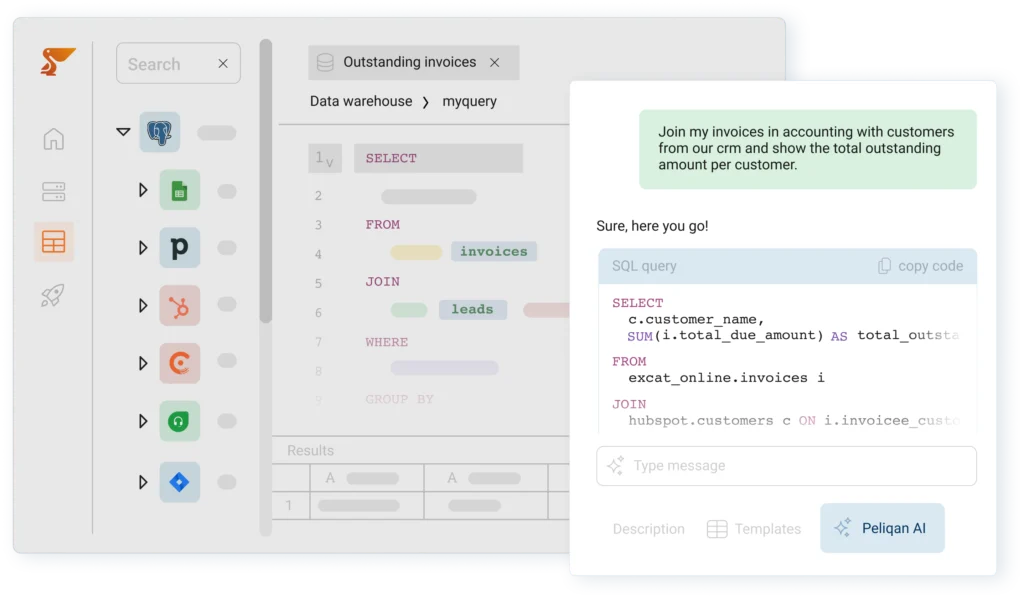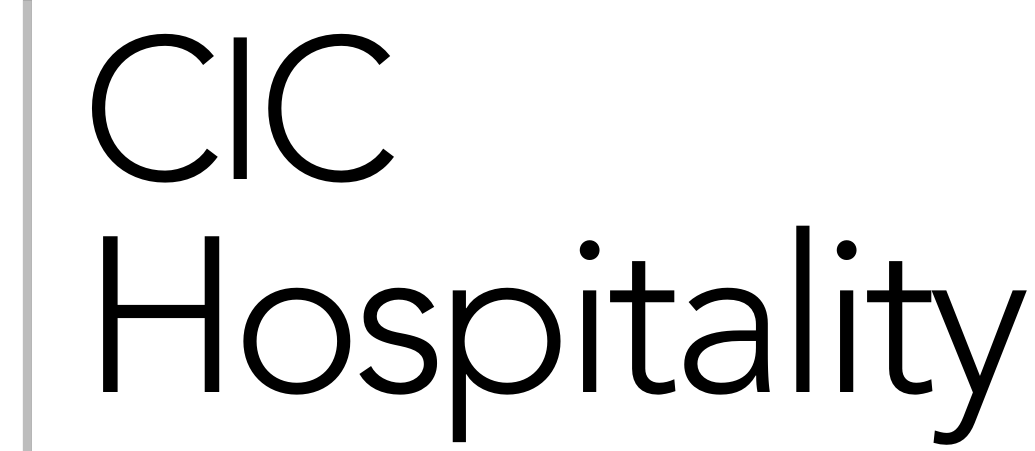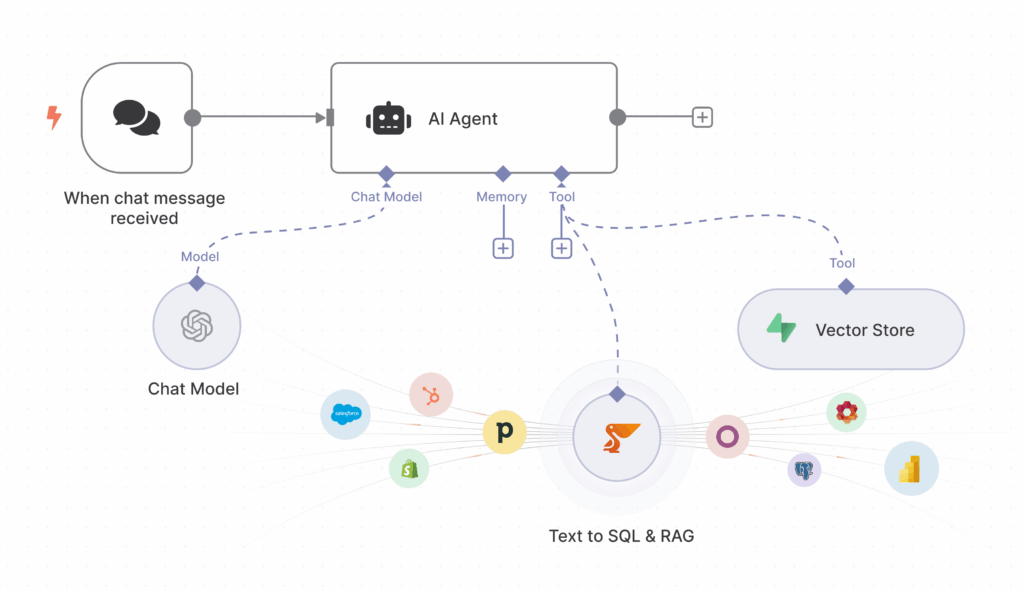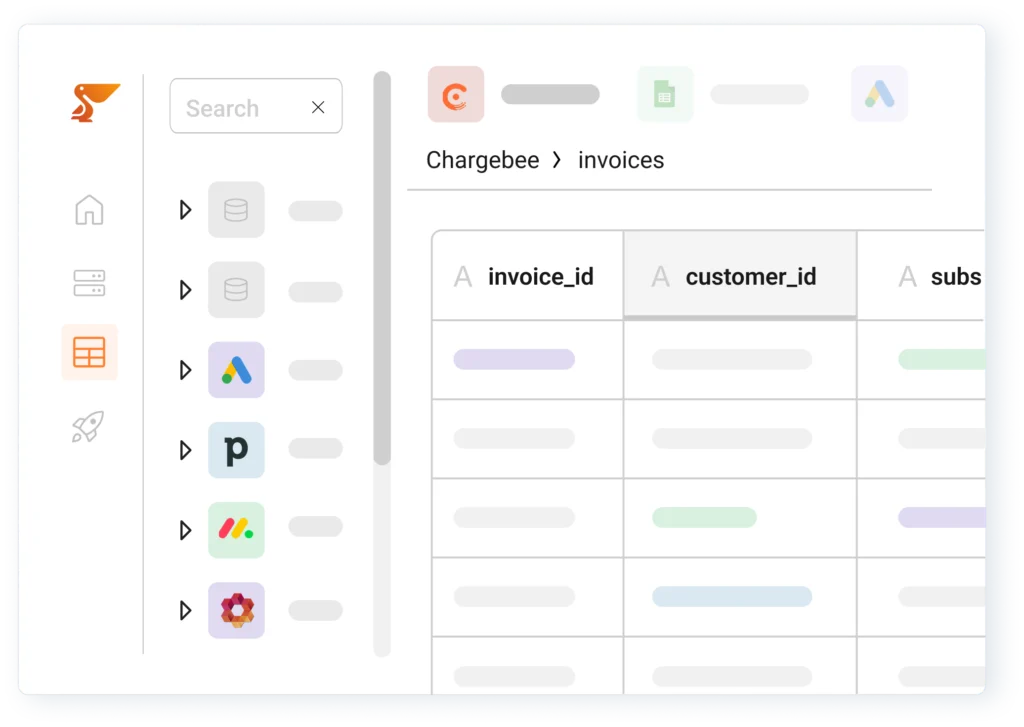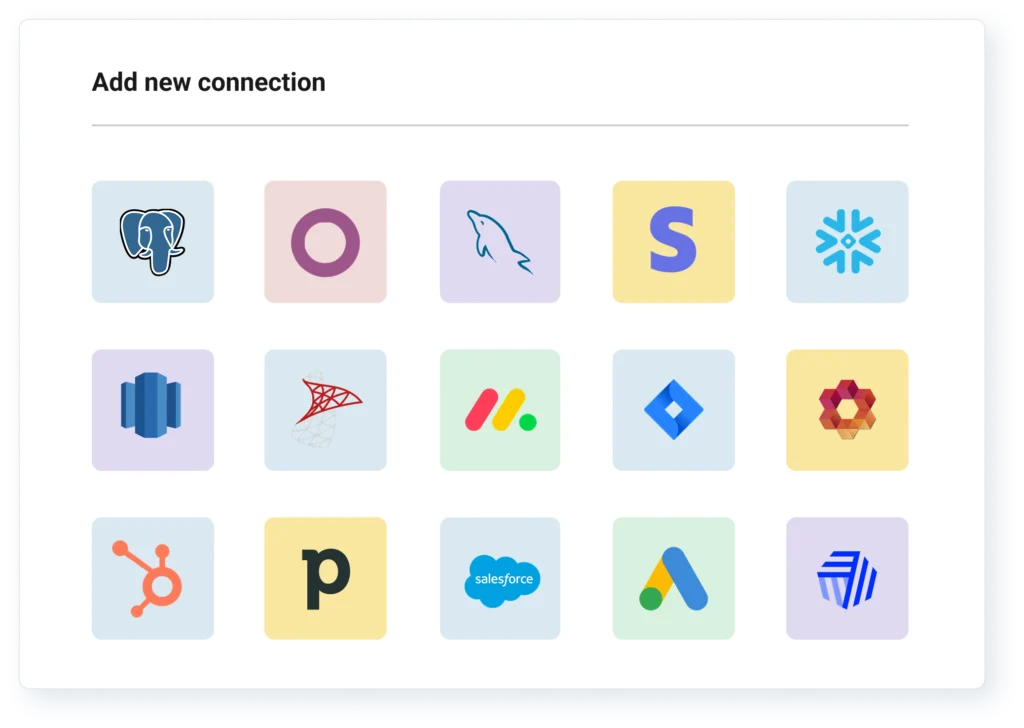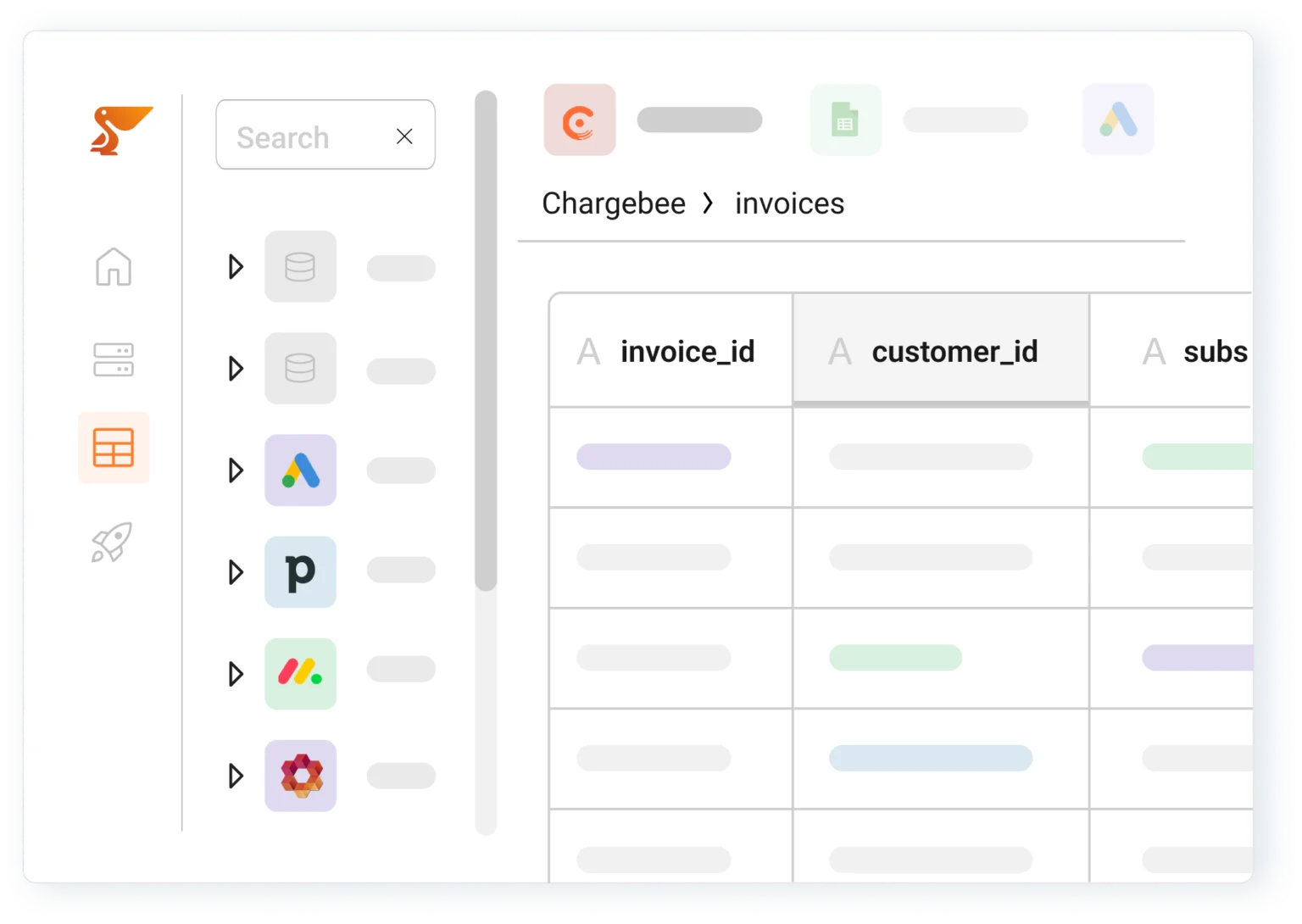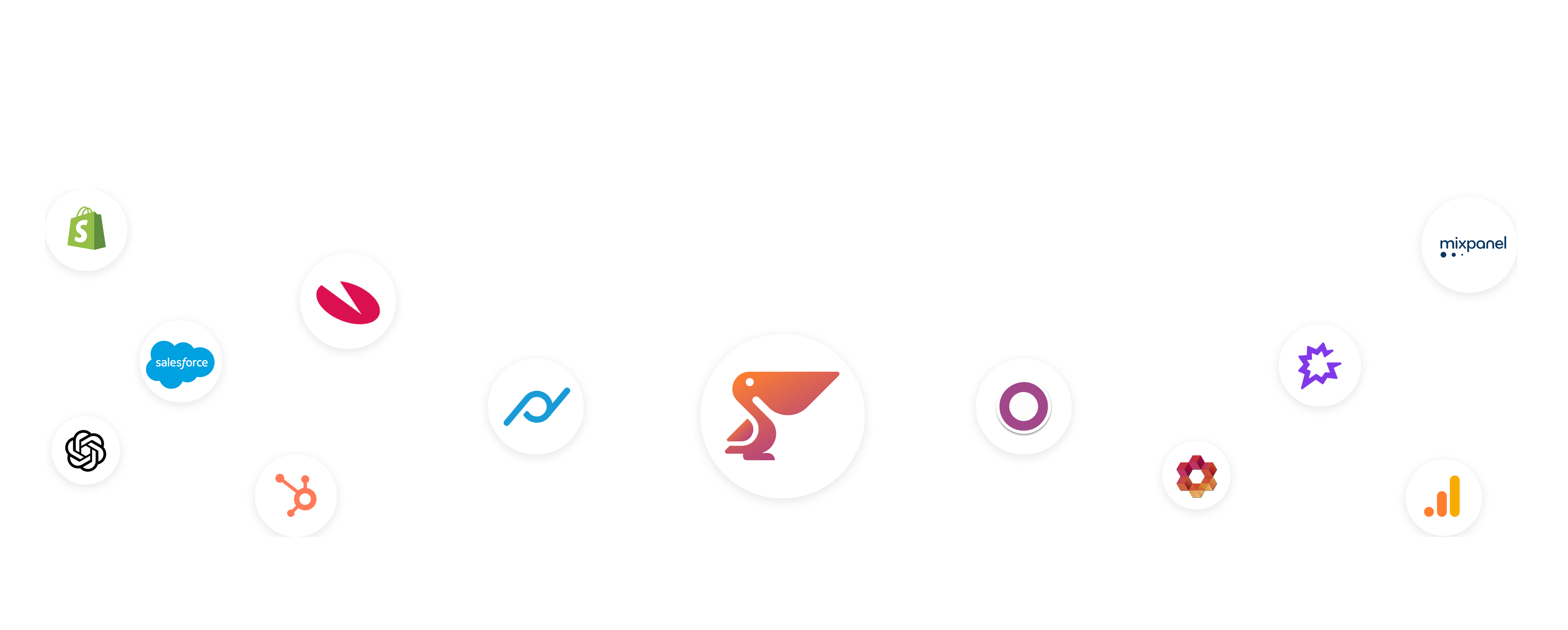Peliqan is an all-in-one data platform with 250+ data connectors (ERP, CRM, Accounting, ATS/HRM, cloud storage etc.) – including Power BI – and a built-in data warehouse. Peliqan allows you to unleash, prepare and combine your Power BI data for AI, including relational & non-relational data. Peliqan turns your Power BI data into 360° views that can be used in AI Agents built in n8n, Make, langChain, langGraph or any other framework. Use Peliqan to create embeddings, store them in a vector store so that your AI chatbots can use RAG and Graph RAG, combined with Text-to-SQL for analytical reasoning. Peliqan is the only platform that allows your AI Agents to combine RAG and Text-to-SQL to apply deep reasoning on your Power BI data. Use Peliqan to expose any Power BI as an MCP server to query data and to take actions.